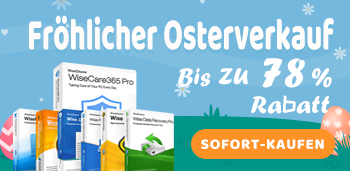Home > Denkfabrik > So erstellen Sie einen Windows 10-Wiederherstellungsstick
September 13, 2018
So erstellen Sie einen Windows 10-Wiederherstellungsstick
Die praktischste Methode, um Windows 10 im abgesicherten Modus (Safe Mode) zu starten, ist die Verwendung eines Windows 10-Wiederherstellungssticks. Damit können Sie die erweiterten Startoptionen aufrufen und anschließend den abgesicherten Modus auswählen.
Vielleicht fragen Sie sich, wo Sie einen solchen Wiederherstellungsstick erstellen können – in den Einstellungen ist die Option nicht direkt zu finden.
Richtig, sie befindet sich nicht in den Einstellungen, sondern über die Systemsteuerung unter System und Sicherheit > Sicherheit und Wartung > Wiederherstellung.
Möchten Sie den einfachsten Weg kennenlernen? Folgen Sie dieser Anleitung, um einen Windows 10-Wiederherstellungsstick zu erstellen:
1. USB-Stick anschließen (mindestens 8 GB freier Speicherplatz erforderlich).
2. Win + S drücken und "Wiederherstellungslaufwerk erstellen" in die Suchleiste eingeben.
- Die Option wird angezeigt – klicken Sie darauf, um den Recovery Media Creator zu öffnen.
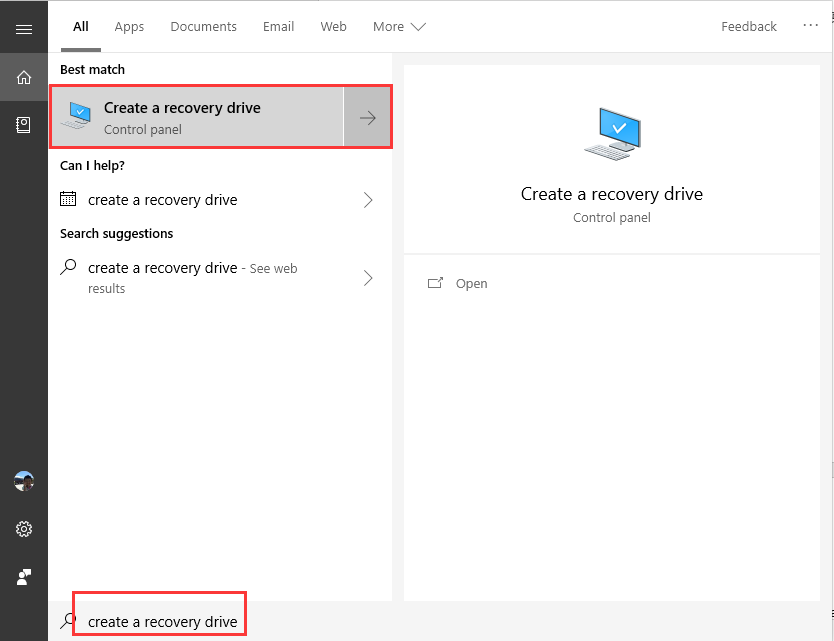
3. Auswählen, ob Systemdateien auf den Wiederherstellungsstick gesichert werden sollen.
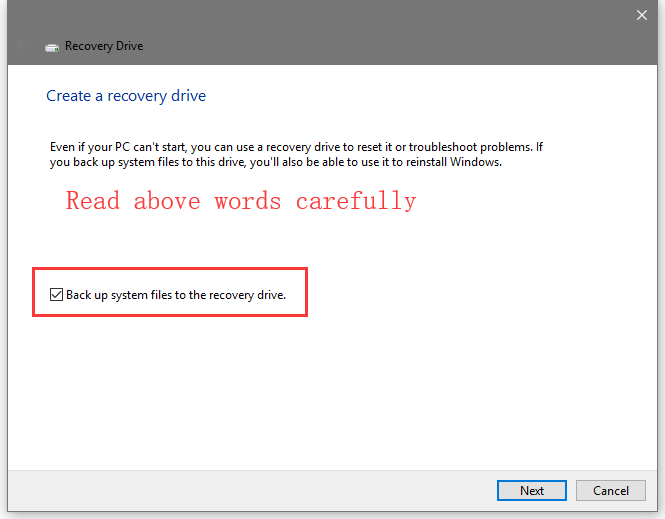
4. Auf "Erstellen" klicken – der USB-Stick wird formatiert und die erforderlichen Dateien werden kopiert.
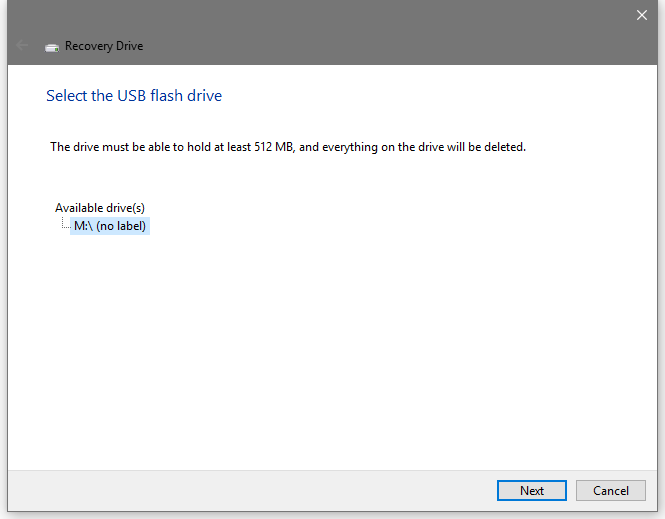
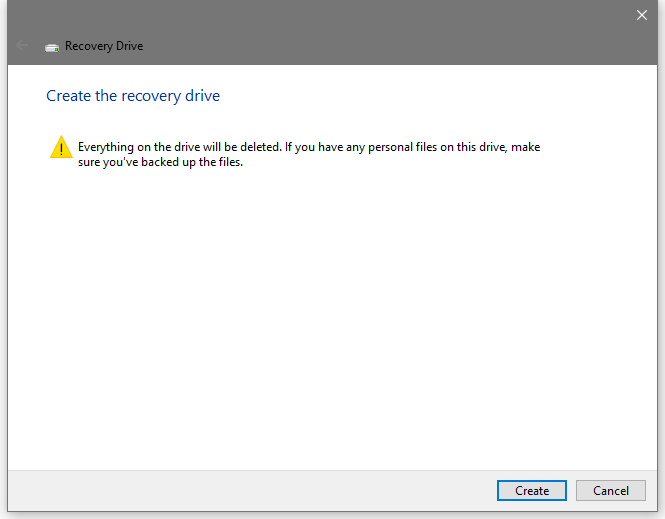
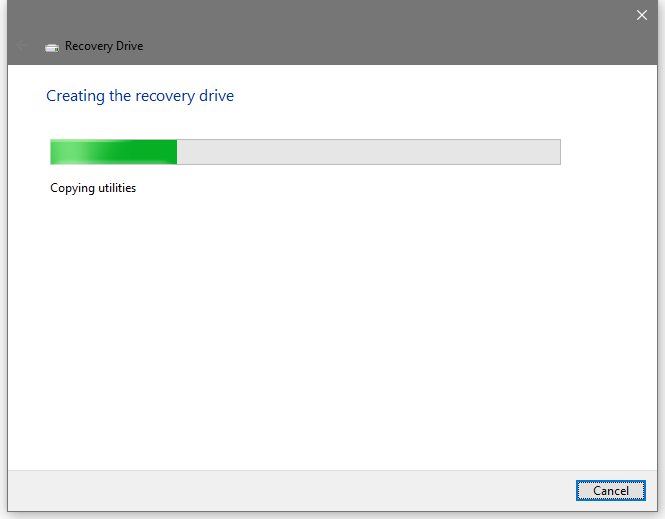
Nach wenigen Minuten ist Ihr Windows 10-Wiederherstellungsstick fertig.
(Hinweis: Dieser Stick kann später für Reparatur- oder Wiederherstellungszwecke genutzt werden.)
Vielleicht fragen Sie sich, wo Sie einen solchen Wiederherstellungsstick erstellen können – in den Einstellungen ist die Option nicht direkt zu finden.
Richtig, sie befindet sich nicht in den Einstellungen, sondern über die Systemsteuerung unter System und Sicherheit > Sicherheit und Wartung > Wiederherstellung.
Möchten Sie den einfachsten Weg kennenlernen? Folgen Sie dieser Anleitung, um einen Windows 10-Wiederherstellungsstick zu erstellen:
1. USB-Stick anschließen (mindestens 8 GB freier Speicherplatz erforderlich).
2. Win + S drücken und "Wiederherstellungslaufwerk erstellen" in die Suchleiste eingeben.
- Die Option wird angezeigt – klicken Sie darauf, um den Recovery Media Creator zu öffnen.
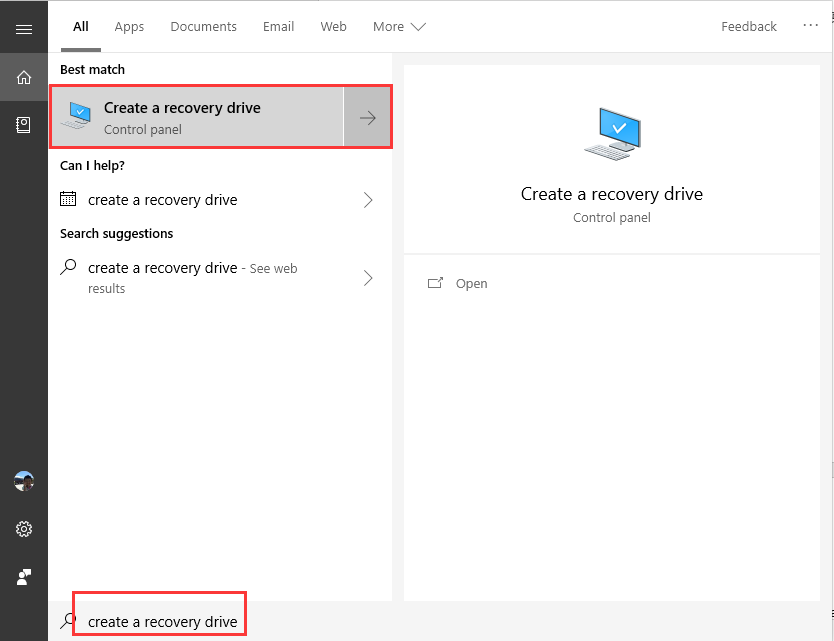
3. Auswählen, ob Systemdateien auf den Wiederherstellungsstick gesichert werden sollen.
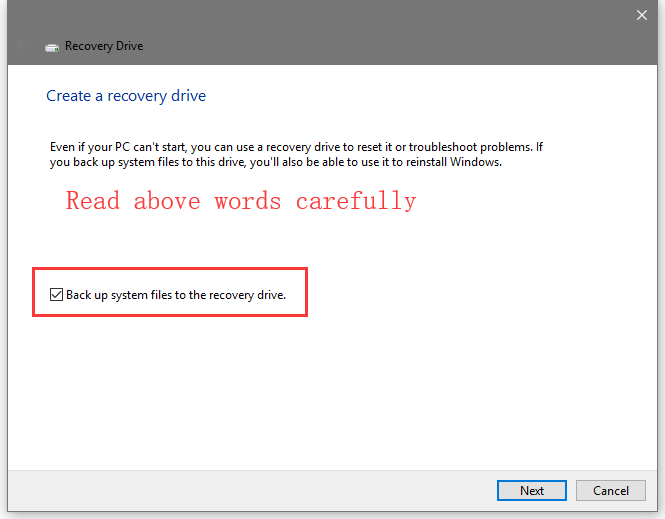
4. Auf "Erstellen" klicken – der USB-Stick wird formatiert und die erforderlichen Dateien werden kopiert.
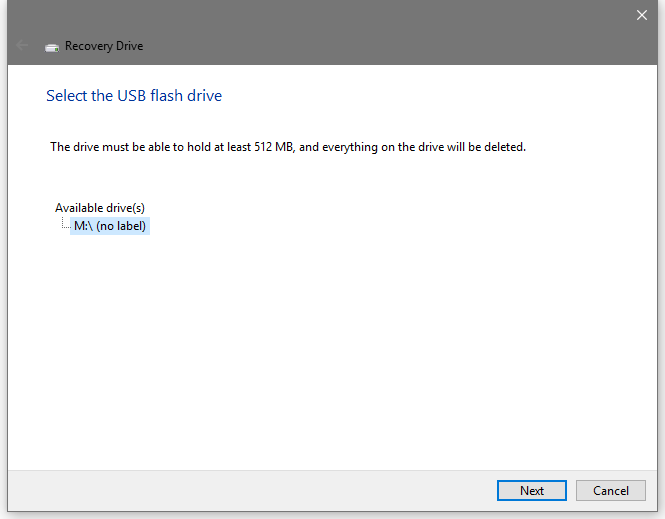
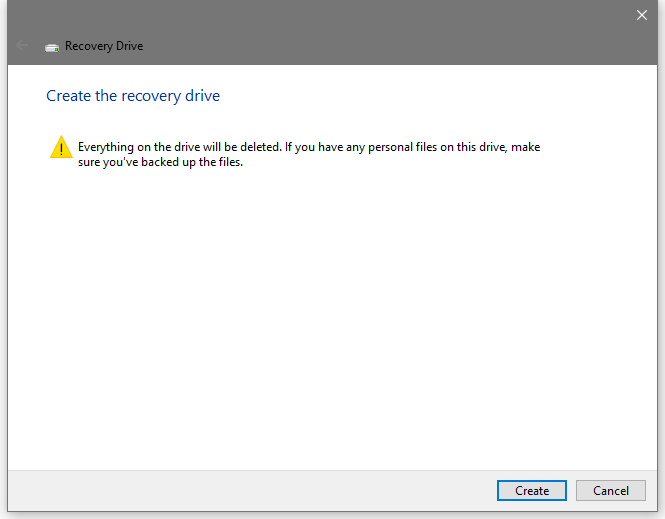
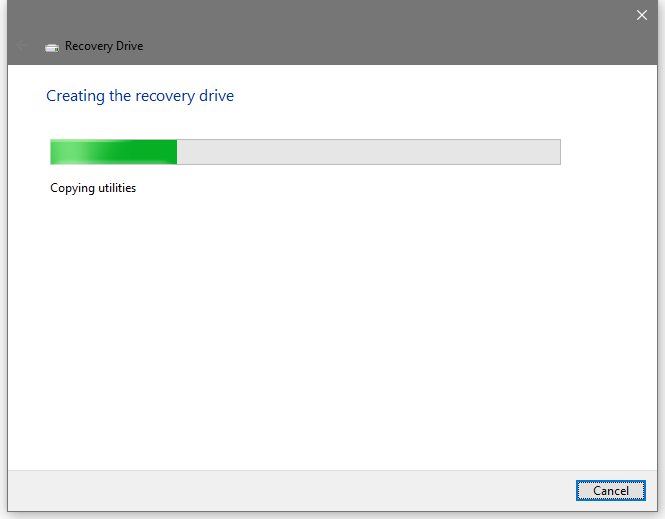
Nach wenigen Minuten ist Ihr Windows 10-Wiederherstellungsstick fertig.
(Hinweis: Dieser Stick kann später für Reparatur- oder Wiederherstellungszwecke genutzt werden.)

 Download Center
Download Center